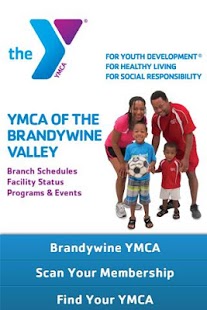YMCA of the Brandywine Valley 2.2
Paid Version
Publisher Description
Search exercise schedules, get new program information, see facility closings and more!
EXERCISE SCHEDULES
* Have a class in mind? Search class times based on your class name. Find a list of classes, instructors, descriptions, and locations.
* Daily class schedules.
AQUATICS SCHEDULES
* Search water aerobics schedules based on class name, dates and more.
SCAN YOUR MEMBERSHIP
• Scan your membership barcode.
PROGRAMS & EVENTS
* See upcoming YMCA programs such as sports registrations, new classes, new videos and more.
* Share this info via email with your friends and family.
FACILITY STATUS
* Need to know if a sports practice or game is canceled? The facility status service gives you up to the minute status info.
* Pool closed? Snow closures? We can tell you.
* Get Push Notifications of practice and game cancellations.
Our focus is to strengthen communities and we are committed to nurturing the potential in kids, promoting healthy living, and fostering a sense of social responsibility in all that we do.
About YMCA of the Brandywine Valley
YMCA of the Brandywine Valley is a paid app for Android published in the Other list of apps, part of Home & Hobby.
The company that develops YMCA of the Brandywine Valley is Daxko ActiveLife Apps. The latest version released by its developer is 2.2. This app was rated by 1 users of our site and has an average rating of 4.0.
To install YMCA of the Brandywine Valley on your Android device, just click the green Continue To App button above to start the installation process. The app is listed on our website since 2013-11-22 and was downloaded 22 times. We have already checked if the download link is safe, however for your own protection we recommend that you scan the downloaded app with your antivirus. Your antivirus may detect the YMCA of the Brandywine Valley as malware as malware if the download link to com.columbia.android.albrandywine is broken.
How to install YMCA of the Brandywine Valley on your Android device:
- Click on the Continue To App button on our website. This will redirect you to Google Play.
- Once the YMCA of the Brandywine Valley is shown in the Google Play listing of your Android device, you can start its download and installation. Tap on the Install button located below the search bar and to the right of the app icon.
- A pop-up window with the permissions required by YMCA of the Brandywine Valley will be shown. Click on Accept to continue the process.
- YMCA of the Brandywine Valley will be downloaded onto your device, displaying a progress. Once the download completes, the installation will start and you'll get a notification after the installation is finished.